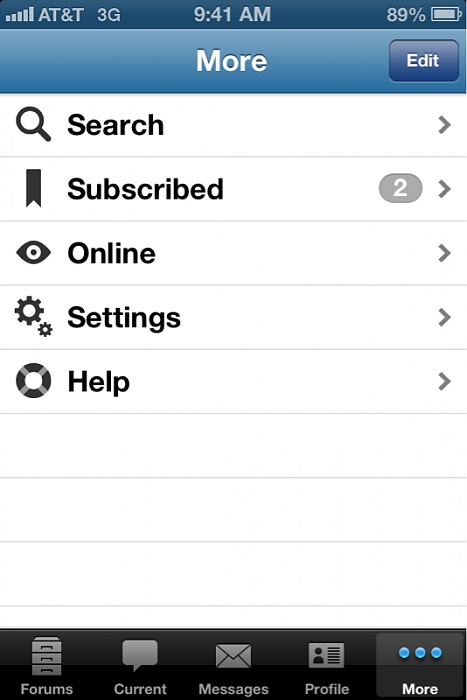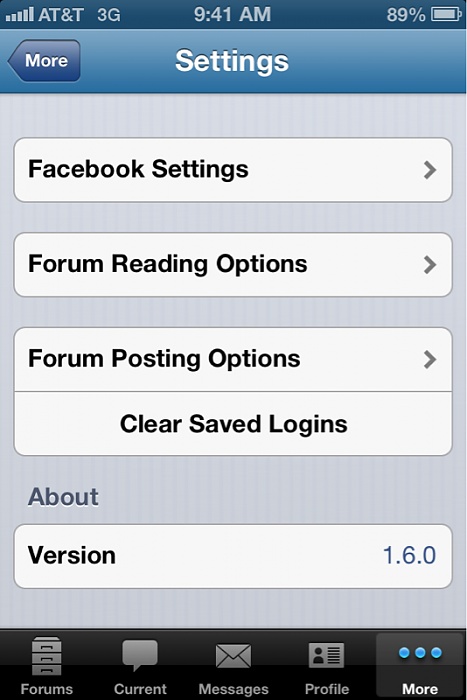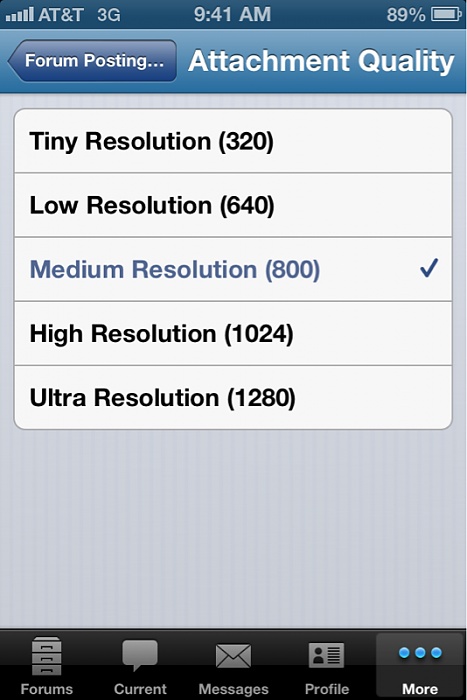Problem uploading photos taken with iPhone
#1
Member
Thread Starter
Join Date: Jul 2012
Location: Fullerton,CA
Posts: 176
Likes: 0
Received 0 Likes
on
0 Posts
Year: 1998
Model: Cherokee
Engine: 4.0L
Anyone else have this problem or know a work around.
I am not able to upload photos to my albums that were taken with an iPhone. The problem is not exclusive to this forum. I have no problem uploading photos from my digital camera. Here is the error message that I get when attempting to upload photos taken from my iPhone:
"Your submission could not be processed because a security token was missing."
Thanks
I am not able to upload photos to my albums that were taken with an iPhone. The problem is not exclusive to this forum. I have no problem uploading photos from my digital camera. Here is the error message that I get when attempting to upload photos taken from my iPhone:
"Your submission could not be processed because a security token was missing."
Thanks
#5
Member
Thread Starter
Join Date: Jul 2012
Location: Fullerton,CA
Posts: 176
Likes: 0
Received 0 Likes
on
0 Posts
Year: 1998
Model: Cherokee
Engine: 4.0L
I appreciate the advice but just a couple of questions still:
1. I will change the settings in my iphone, however, I am not uploading them from my iphone. They have been imported from my iphone to my PC and then imported to the forum, this is when I have the issue. Just went into my forum settings and it is already set to medium (800)
2. If it is just a matter of the file being too large, how come I can upload images taken at any resolution from my digital camera and the forum resizes the image?
Thanks
1. I will change the settings in my iphone, however, I am not uploading them from my iphone. They have been imported from my iphone to my PC and then imported to the forum, this is when I have the issue. Just went into my forum settings and it is already set to medium (800)
2. If it is just a matter of the file being too large, how come I can upload images taken at any resolution from my digital camera and the forum resizes the image?
Thanks
Last edited by tobtech; 12-10-2012 at 01:07 PM.
#6
CF Veteran
Join Date: Nov 2010
Location: some small town oregon
Posts: 15,581
Likes: 0
Received 8 Likes
on
8 Posts
Year: 1989
Model: Cherokee
Engine: 4.0
I appreciate the advice but just a couple of questions still:
1. I will change the settings in my iphone, however, I am not uploading them from my iphone. They have been imported from my iphone to my PC and then imported to the forum, this is when I have the issue. Just went into my forum settings and it is already set to medium (800)
2. If it is just a matter of the file being too large, how come I can upload images taken at any resolution from my digital camera and the forum resizes the image?
Thanks
1. I will change the settings in my iphone, however, I am not uploading them from my iphone. They have been imported from my iphone to my PC and then imported to the forum, this is when I have the issue. Just went into my forum settings and it is already set to medium (800)
2. If it is just a matter of the file being too large, how come I can upload images taken at any resolution from my digital camera and the forum resizes the image?
Thanks
lol
when you upload the pics to the pc via icloud email ect it uploads them at high res.
this is how i do it if from my pc and uploading gopro pics.
open pic in pic viewer.
click on options and open in ms paint.
re-size to 50%
save
try to upload again.
#7
CF Veteran
Join Date: Nov 2011
Location: SLC, Utah
Posts: 3,603
Likes: 0
Received 2 Likes
on
2 Posts
Year: 1999
Model: Cherokee
Engine: 4.0L
I am having a issue with uploading also, Even with the best resolution when I upload from my phone the pics appear blurry and grainy .
Example Below, These are the same pic I'll upload one from my computer then the other from my phone.
 . And here is the same pic again after I changed the upload settings.
. And here is the same pic again after I changed the upload settings.
Example Below, These are the same pic I'll upload one from my computer then the other from my phone.
 . And here is the same pic again after I changed the upload settings.
. And here is the same pic again after I changed the upload settings.
Last edited by Tom95YJ; 12-12-2012 at 02:36 PM.
Thread
Thread Starter
Forum
Replies
Last Post
NM-XJ
Stock XJ Cherokee Tech. All XJ Non-modified/stock questions go here
18
10-23-2018 04:21 PM
shelby5041
Stock XJ Cherokee Tech. All XJ Non-modified/stock questions go here
39
11-07-2015 01:22 AM
Jeepy11
Stock Grand Cherokee Tech. All ZJ/WJ/WK Non-modified/stock questions go here!
2
09-03-2015 09:32 AM
Currently Active Users Viewing This Thread: 1 (0 members and 1 guests)