Last edit by: IB Advertising
See related guides and technical advice from our community experts:
Browse all: Interior
- Jeep Grand Cherokee ZJ WJ 1993 to 2004 Why is Power Window Not Working
Guide to diagnose trouble and recommended solutions.
Browse all: Interior
How to fix the power window lock switch
#1
Senior Member
Thread Starter
Join Date: Nov 2010
Location: Cloquet, MN
Posts: 976
Likes: 0
Received 5 Likes
on
5 Posts
Year: 2000 Ltd.
Model: Cherokee
Engine: 4.0L I6
Well, if you're like me you hate it that the passenger window switches won't work because of a bad connection in the window lock switch. Mine would work occasionally, and I had to wiggle the lock switch around until it got contact. According to the FSM the switch is irreparable. LIES! The switch actually can be disassembled and the contacts cleaned. I did it to mine and now the passenger switches work when they're supposed to and don't when the windows are locked.
Here's how I did it. I'm not going to explain how to get the switch off the door panel, if you can't figure that out you have no business taking the switch apart.
First take the screws out of the back of the switch.
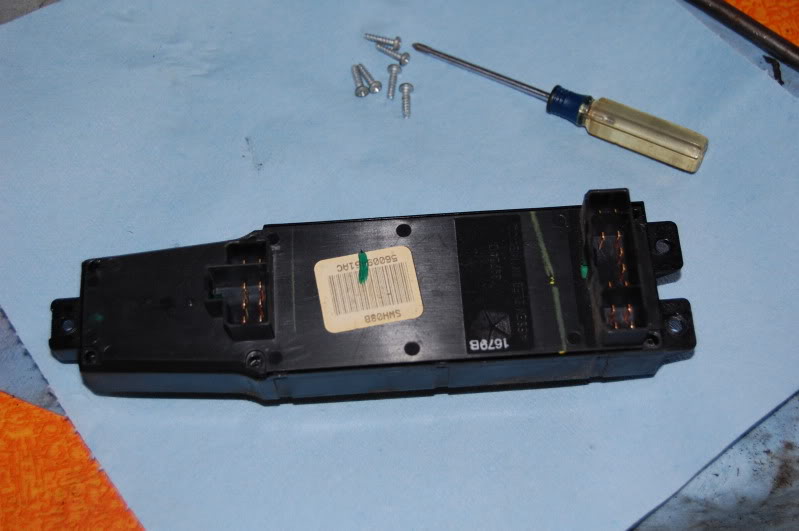
Then you'll have to pry the little covers off the switches themselves on the front side. I used a very small screwdriver. Notice there are little tabs on the "ends" of the switches, so you'll have to carefully pry the covers off from the ends. They are hard to get off, but go slow and you'll get them off.
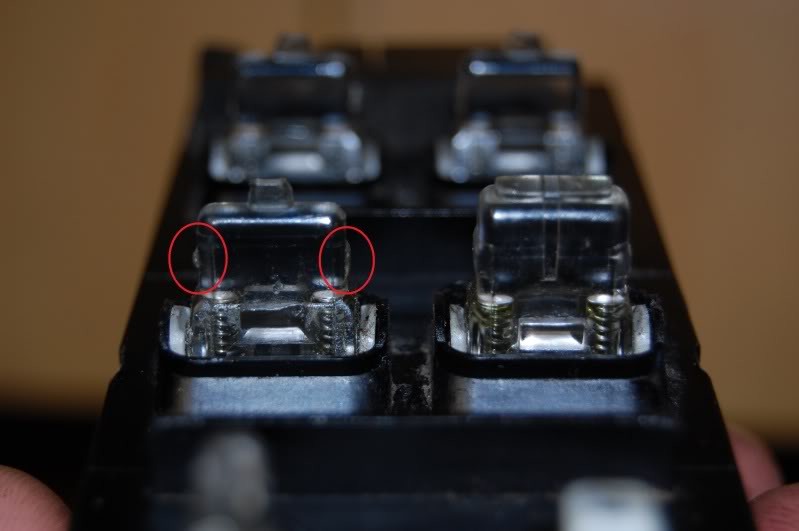
The window lock switch has two sides that clip down on the switch post, you have to separate these with a small screwdriver and it will pop right up.

Once the covers are off, pry the back loose. There are a few little catches around the sides that need to be popped loose.
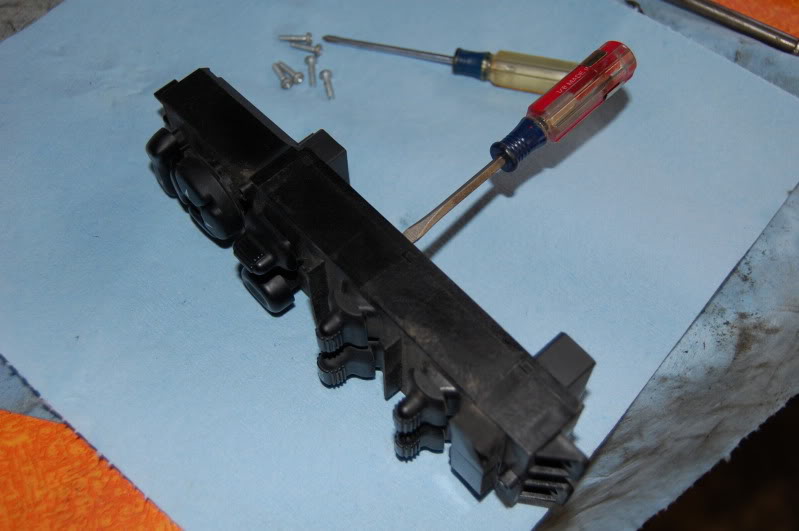
Then you should be able to separate the circuit board from the case and you'll have this.

You now have to get the cap off the window lock switch shown here. Again, pry up the little tabs and the cover pops off.
BE CAREFUL THOUGH. There are two small springs in the switch, one long compression spring and an itty-bity torsion spring.

You'll want to clean the contact in the switch base.
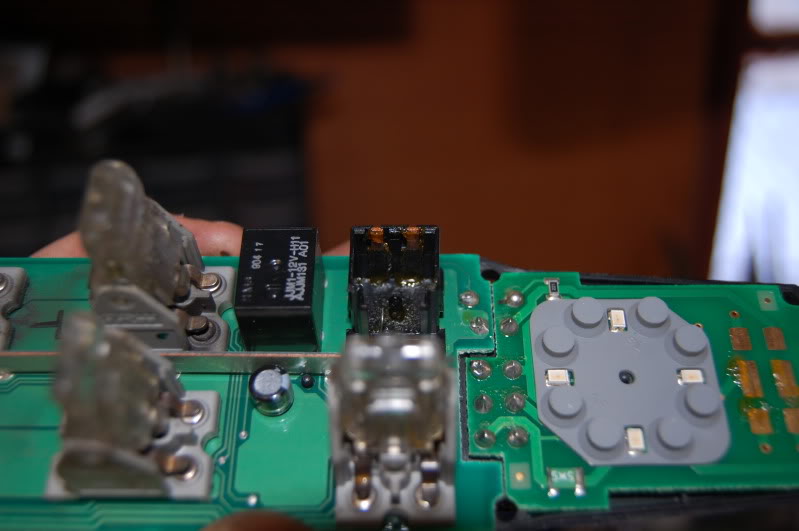
And you'll want to clean the contact on the switch post.

I used emery paper to sand them down. I rolled it up to do the switch base.

Once you have them sanded down and all corrosion is gone, coat the contacts with dielectric grease to keep them from corroding in the future. Here's the cleaned and greased base.
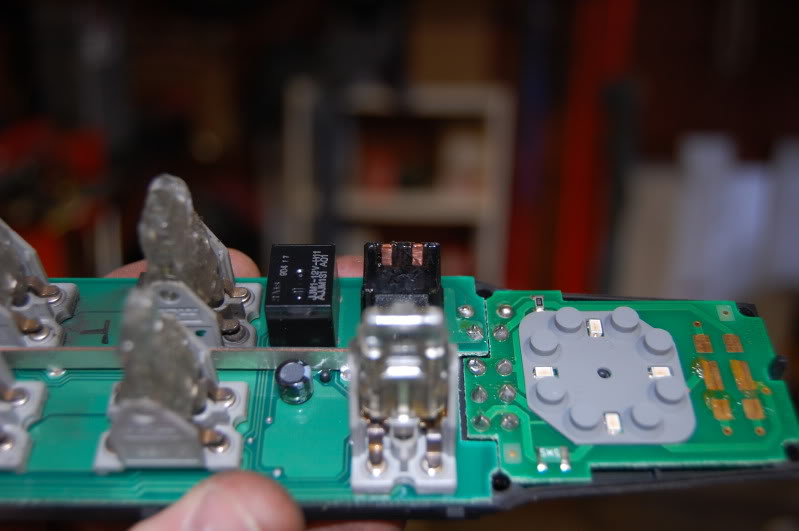
Once the contacts are greased it's time to reassemble. Make sure the torsion spring is installed correctly. There's a little tiny hole that the bottom of it goes in. It should be installed as I have shown in the picture. I'm showing the switch post being installed, but it was actually easier to put the post in the cap, and then put the cap down over the base to keep the little torsion spring from popping out. Make sure the compression spring is installed too.
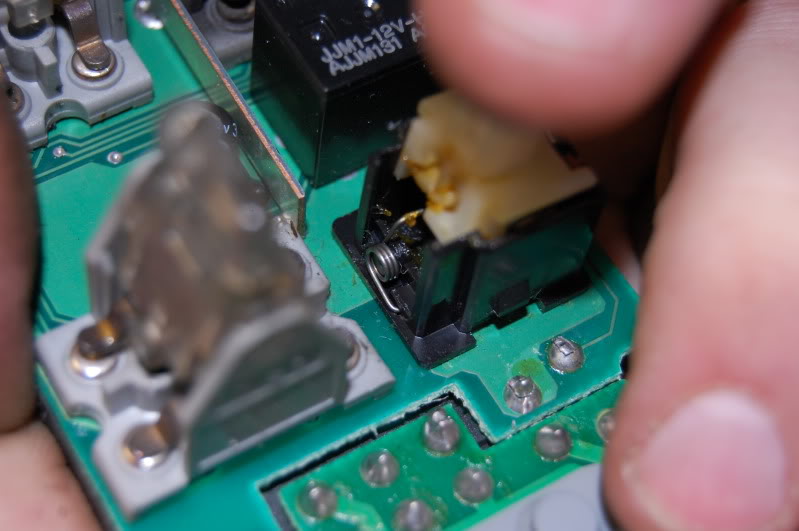
Snap the cap down all the way and push the post down to make sure it works. It should go down and stay down on one push, then come all the way back up on a second push, like the mechanism on a pen.
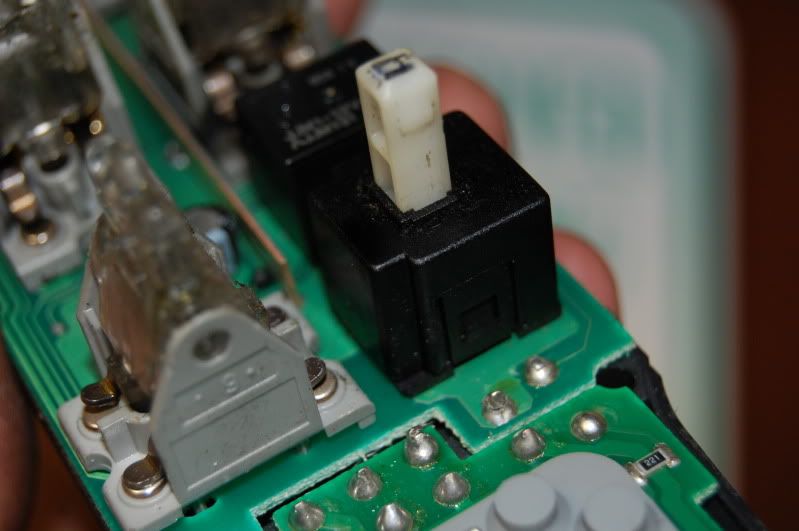
While I had it apart I put some more dielectric grease on the contacts for the power mirror selector.
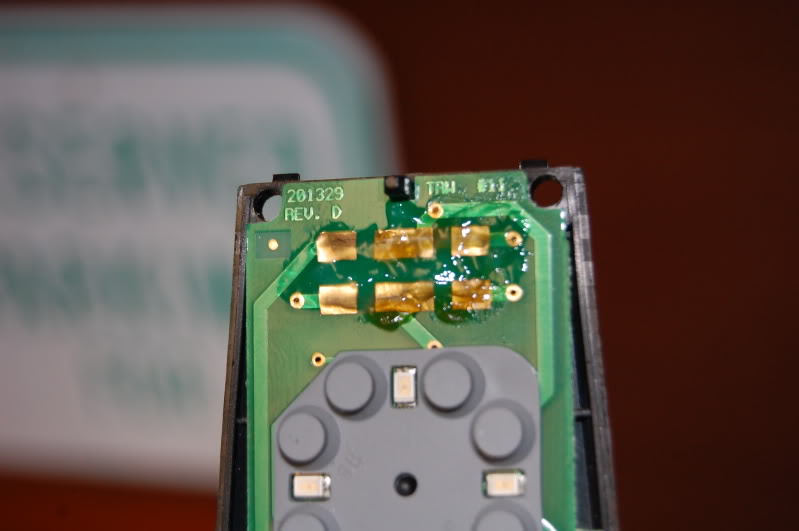
Now snap the cover back on and put the six screws back in the back of it.

I took the opportunity to clean the housing while I was at it.

Now just snap the switch caps back on and you can put the switch assembly back in the door panel and put the door back together.
Enjoy your window switches working properly again like they did when the Jeep was new!
Here's how I did it. I'm not going to explain how to get the switch off the door panel, if you can't figure that out you have no business taking the switch apart.
First take the screws out of the back of the switch.
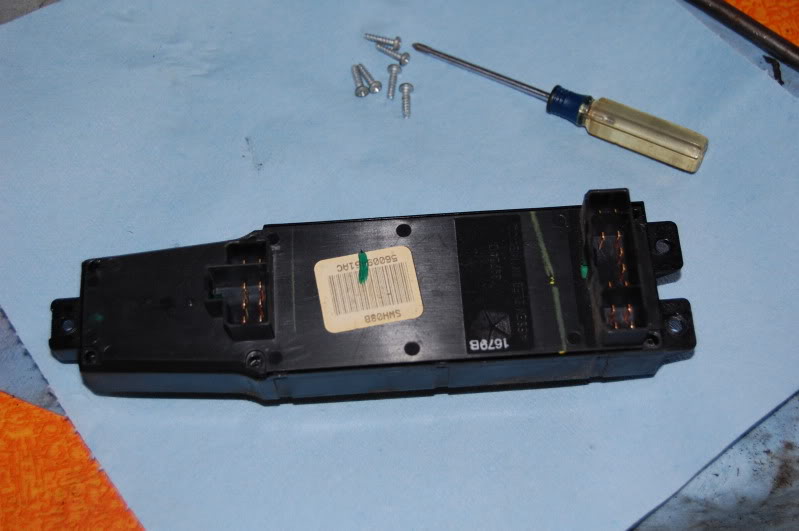
Then you'll have to pry the little covers off the switches themselves on the front side. I used a very small screwdriver. Notice there are little tabs on the "ends" of the switches, so you'll have to carefully pry the covers off from the ends. They are hard to get off, but go slow and you'll get them off.
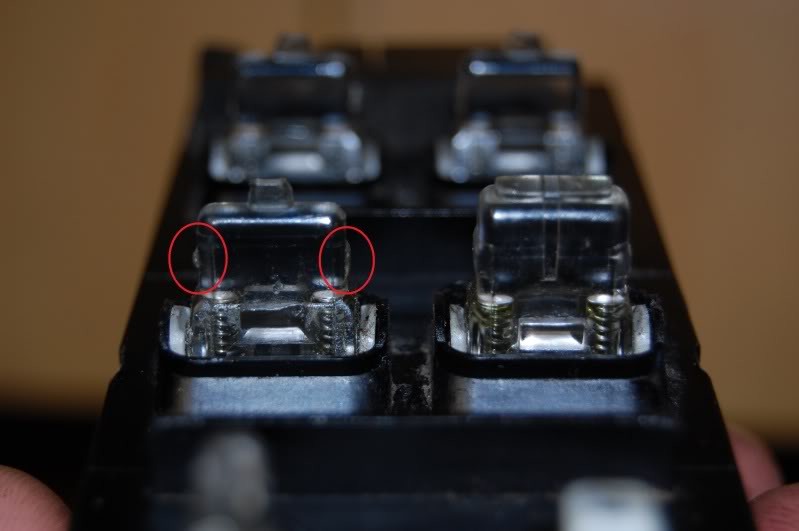
The window lock switch has two sides that clip down on the switch post, you have to separate these with a small screwdriver and it will pop right up.

Once the covers are off, pry the back loose. There are a few little catches around the sides that need to be popped loose.
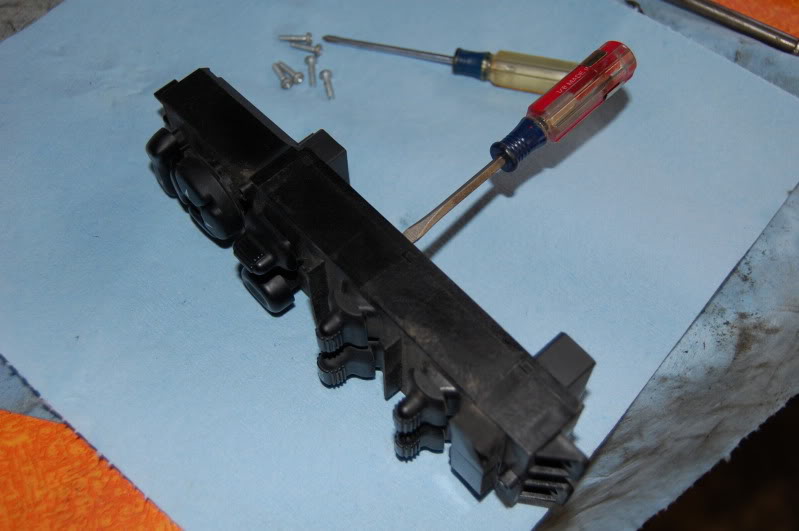
Then you should be able to separate the circuit board from the case and you'll have this.

You now have to get the cap off the window lock switch shown here. Again, pry up the little tabs and the cover pops off.

BE CAREFUL THOUGH. There are two small springs in the switch, one long compression spring and an itty-bity torsion spring.

You'll want to clean the contact in the switch base.
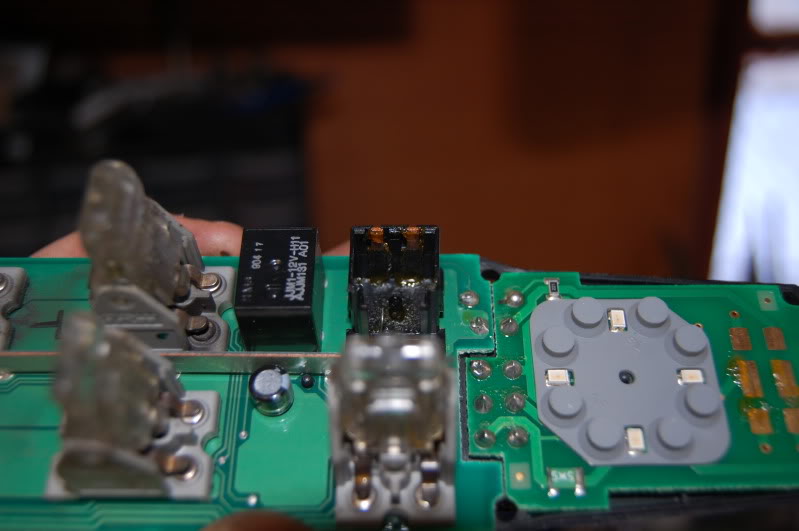
And you'll want to clean the contact on the switch post.

I used emery paper to sand them down. I rolled it up to do the switch base.

Once you have them sanded down and all corrosion is gone, coat the contacts with dielectric grease to keep them from corroding in the future. Here's the cleaned and greased base.
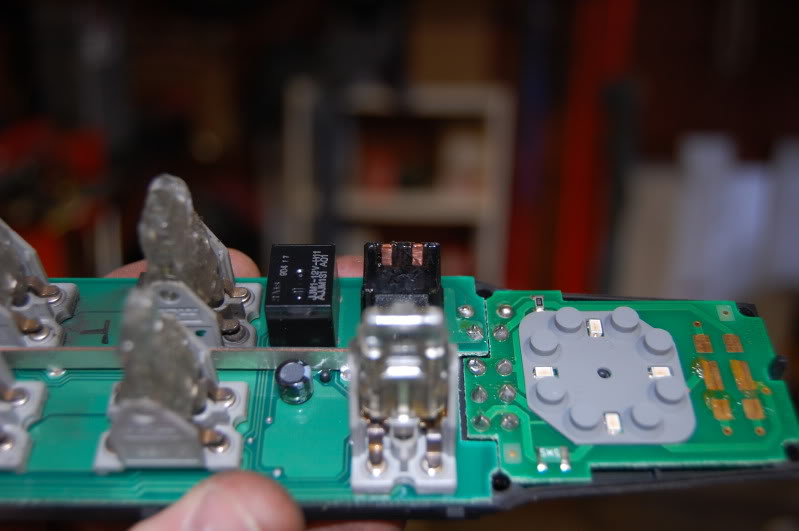
Once the contacts are greased it's time to reassemble. Make sure the torsion spring is installed correctly. There's a little tiny hole that the bottom of it goes in. It should be installed as I have shown in the picture. I'm showing the switch post being installed, but it was actually easier to put the post in the cap, and then put the cap down over the base to keep the little torsion spring from popping out. Make sure the compression spring is installed too.
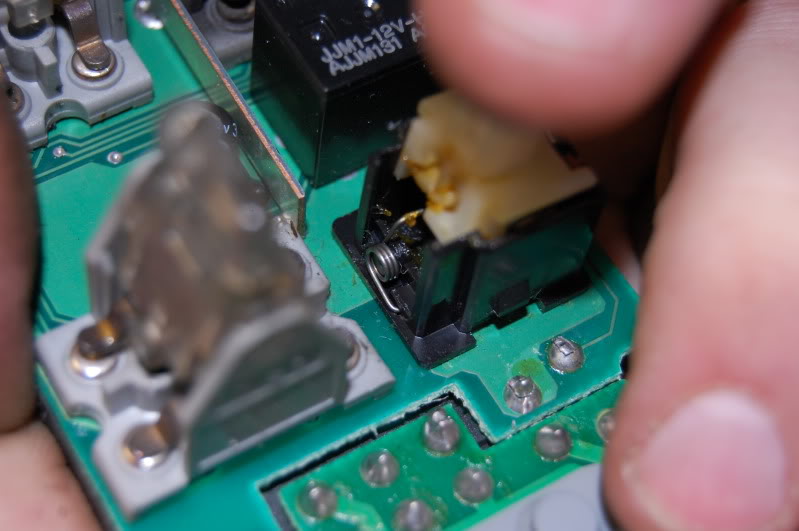
Snap the cap down all the way and push the post down to make sure it works. It should go down and stay down on one push, then come all the way back up on a second push, like the mechanism on a pen.
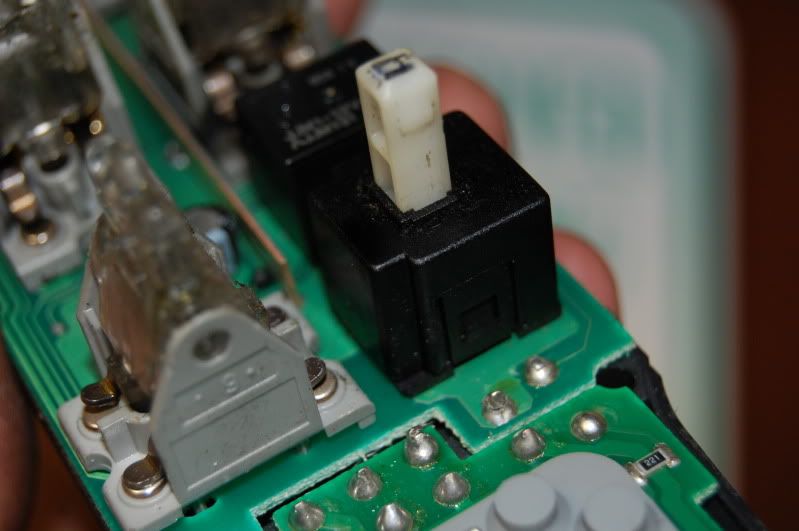
While I had it apart I put some more dielectric grease on the contacts for the power mirror selector.
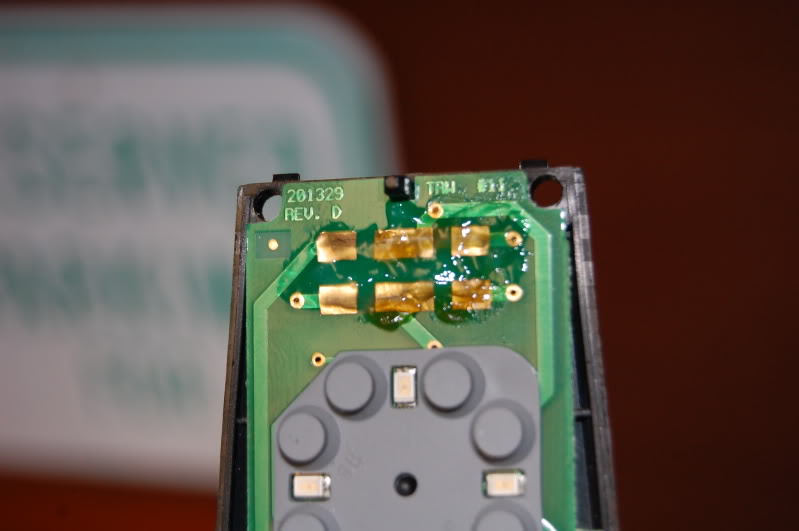
Now snap the cover back on and put the six screws back in the back of it.

I took the opportunity to clean the housing while I was at it.

Now just snap the switch caps back on and you can put the switch assembly back in the door panel and put the door back together.
Enjoy your window switches working properly again like they did when the Jeep was new!
The following users liked this post:
sluwplay (02-10-2023)
#2
Senior Member
Thread Starter
Join Date: Nov 2010
Location: Cloquet, MN
Posts: 976
Likes: 0
Received 5 Likes
on
5 Posts
Year: 2000 Ltd.
Model: Cherokee
Engine: 4.0L I6
I noticed not too long after fixing the switch that I began to experience problems with it again. I finally took it back apart and found that the two contact posts on the circuit board had their solder cracked. I re-soldered the posts and all is well! You can see the cracks in the picture below from the original write-up. Wish I had seen that the first time around, so check yours.


The following users liked this post:
sluwplay (02-10-2023)
Thread
Thread Starter
Forum
Replies
Last Post
Rotorhead
Stock XJ Cherokee Tech. All XJ Non-modified/stock questions go here
20
09-23-2023 04:17 PM
Bucko
Stock XJ Cherokee Tech. All XJ Non-modified/stock questions go here
2
11-04-2018 09:52 PM
olas
Stock XJ Cherokee Tech. All XJ Non-modified/stock questions go here
2
08-27-2015 05:57 PM
Currently Active Users Viewing This Thread: 1 (0 members and 1 guests)




