computer problems? maybe
#16
Newbie
Join Date: Nov 2012
Posts: 17
Likes: 0
Received 0 Likes
on
0 Posts
Year: 1998
Model: Cherokee
Engine: 4.0
I need help with my "communication" issue folks. I have successfully tested the pins according to post #6 http://www.cherokeetalk.com/forum/f2...ot-read-16508/ I have checked all fuses and they are good I have inspected and taken the odb2 connector apart and cleaned it. I am using an AutoEnginuity scan tool on my laptop. When I connect the scanner it will recognize it but will not connect. It will on occasion communicate successfully with the jeep and give me a no diagnostics code found then immediately disconnect and try and connect again with no success. Does anyone have any suggestions on what to check next? below is a screen shot of what is happening, I connected and it drop and displayed the error box in the bottom right portion of the picture.
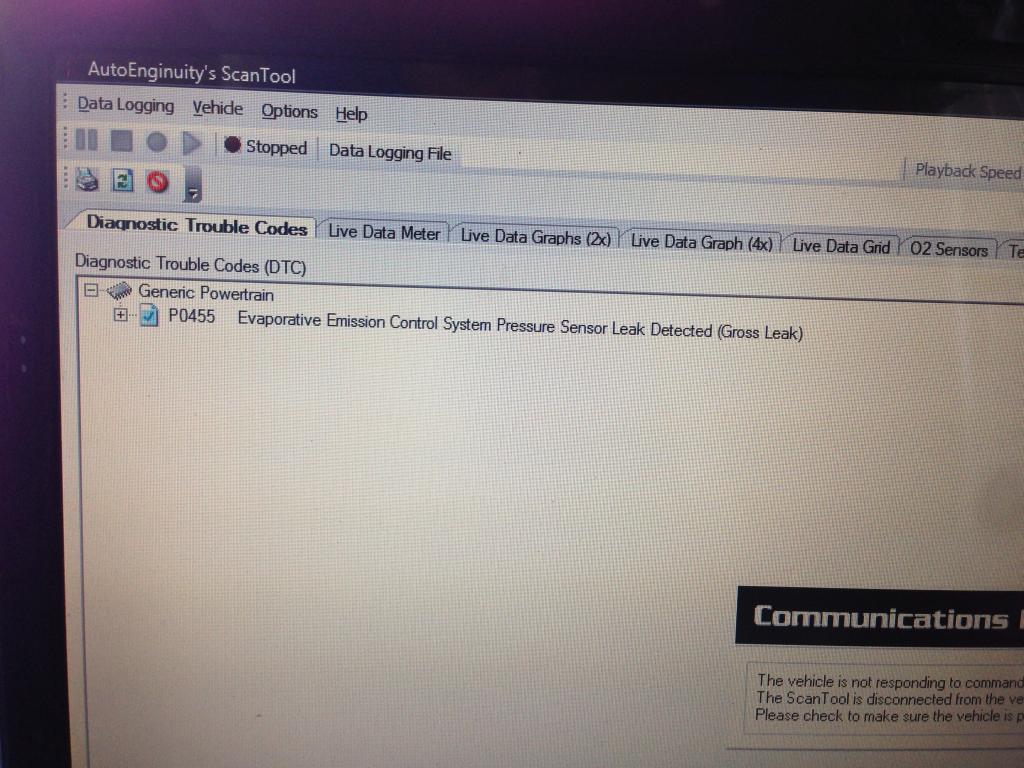
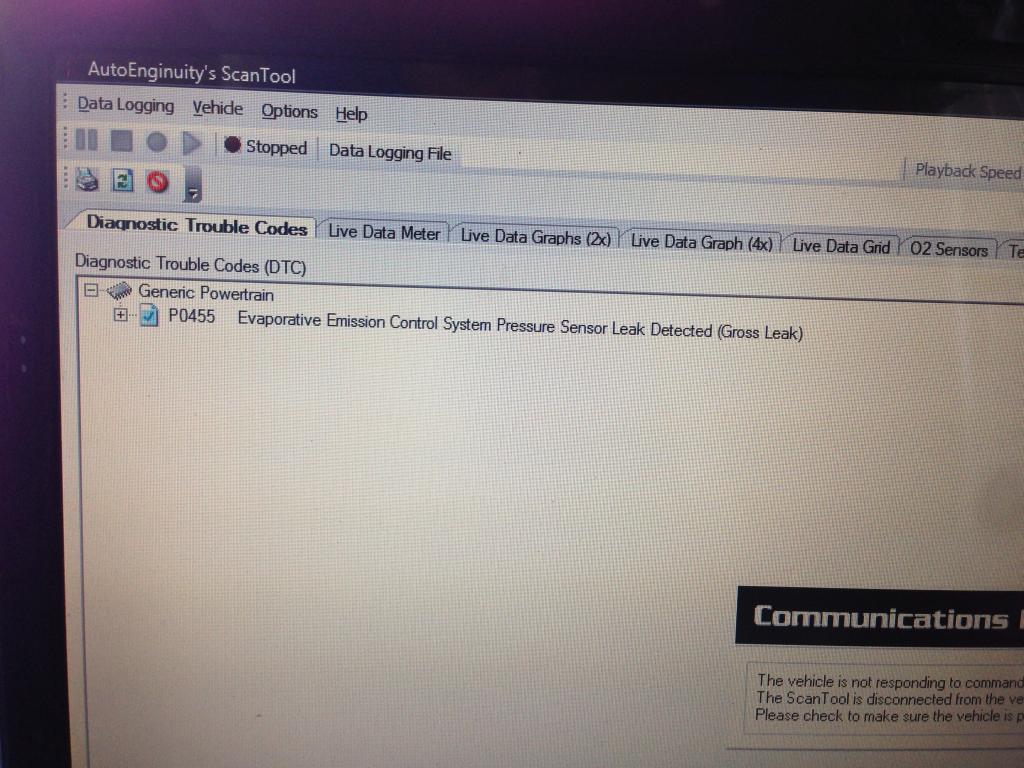
Last edited by jeeper26; 07-22-2014 at 09:58 AM.
#19
So, the issue is either with your laptop computer or the OBDII on your vehicle. Put a handheld tool on the jeep to see if you can get proper readings. If so, then you need to call tech support and figure out why your scan program is not working.
#20
Newbie
Join Date: Nov 2012
Posts: 17
Likes: 0
Received 0 Likes
on
0 Posts
Year: 1998
Model: Cherokee
Engine: 4.0

#21
CF Veteran
Join Date: Aug 2010
Location: Canton, MI
Posts: 8,357
Likes: 0
Received 82 Likes
on
67 Posts
Year: 1999
Model: Cherokee
Engine: 4.0
I need help with my "communication" issue folks. I have successfully tested the pins according to post #6 http://www.cherokeetalk.com/forum/f2...ot-read-16508/ I have checked all fuses and they are good I have inspected and taken the odb2 connector apart and cleaned it. I am using an AutoEnginuity scan tool on my laptop. When I connect the scanner it will recognize it but will not connect. It will on occasion communicate successfully with the jeep and give me a no diagnostics code found then immediately disconnect and try and connect again with no success. Does anyone have any suggestions on what to check next? below is a screen shot of what is happening, I connected and it drop and displayed the error box in the bottom right portion of the picture.
Note the SCI Receive and SCI Transmit pin cavities in the DLC. Verify these pin cavities are not corroded and not enlarged by someone shoving meter probes in them.
A scan tool will not communicate with defective DLC SCI pin cavities.
#23
CF Veteran
Join Date: Aug 2010
Location: Canton, MI
Posts: 8,357
Likes: 0
Received 82 Likes
on
67 Posts
Year: 1999
Model: Cherokee
Engine: 4.0
From DLC pin cav 6 (Light Green/Black tracer wire) to pin cav C29 in PCM Connector C3. From DLC pin cav 7 (Pink wire) to pin cav C27 in PCM Connector C3.
And From DLC pin cav 7 (Pink wire) to pin cav 14 in TCM Connector.
If you have Anti-Lock Brakes the ALB Controller is also in the SCI Transmit circuit.
If you need pin-outs of these connectors let me know. I'll have to fire up my photobucket to access them.
#24
Junior Member
Join Date: May 2014
Location: Milford DE
Posts: 74
Likes: 0
Received 0 Likes
on
0 Posts
Year: 1996
Model: Cherokee
Engine: 4.0
When I had this problem my virus software, Windows Defender, was causing my laptop not to connect. I uninstalled it, used my OBDII software then reinstalled windows defender.................I hope this helps.
#25
Newbie
Join Date: Nov 2012
Posts: 17
Likes: 0
Received 0 Likes
on
0 Posts
Year: 1998
Model: Cherokee
Engine: 4.0
Thanks for walking me through this Ken, I printed out a couple of test procedures you outlined in several other post and diagrams. I will see what i find tonight and hopefully have found where the problem is. One more thing, i have an intermittent airbag light while its running is this related?
#26
CF Veteran
Join Date: Aug 2010
Location: Canton, MI
Posts: 8,357
Likes: 0
Received 82 Likes
on
67 Posts
Year: 1999
Model: Cherokee
Engine: 4.0
Thanks for walking me through this Ken, I printed out a couple of test procedures you outlined in several other post and diagrams. I will see what i find tonight and hopefully have found where the problem is. One more thing, i have an intermittent airbag light while its running is this related?
Did you test the CCD Bus (+) and (-) voltages? The procedure should be in that bunch of posts I made.
#29
CF Veteran
Join Date: Aug 2010
Location: Canton, MI
Posts: 8,357
Likes: 0
Received 82 Likes
on
67 Posts
Year: 1999
Model: Cherokee
Engine: 4.0
There's a splice (S139) in that Pink wire that goes from DLC #7 to the PCM and TCM that includes the ALB Controller. If you do have ALB, unplug the Controller and see what what happens. If you do not have ALB the splice is in the large wiring harness that goes along the firewall and is located around the Duty Cycle EVAP Solenoid. Wiggle the harness in this area to see if the resistance changes.
15 Ohms is a little too high. The max should be no more than 5 Ohms.
Based on your good CCD Bus voltages, I don't think your CCD Bus or the modules are bad, just the SCI Transmit circuit to the TCM (ALB?).
Edit: See if your scanner will connect/communicate with the TCM disconnected.
Last edited by CCKen; 07-24-2014 at 06:17 AM.
#30
Newbie
Join Date: Nov 2012
Posts: 17
Likes: 0
Received 0 Likes
on
0 Posts
Year: 1998
Model: Cherokee
Engine: 4.0
Update: no ABS, tried to connect with the TCM disconnected and still no luck. Wiggled harness and rechecked I get from DLC pin7 to TCM pin 14= 0.08 ohms. It did link up once and then upon successful communication with the jeep it immediately disconnects and tries to sync up again. Am I going to need to throw in the towel and get a new PCM? I just wish one of these tests would fail so I know for sure what the problem is.




